How To Add Text to A Picture
1. Pick what tube you want
2. Merge All (Flatten)
1. Pick what tube you want
2. Merge All (Flatten)
3. Add Text (your name) by Clicking on The text Tool (A)
4. In The text box Add your name and the copyright
5. Save as
Here is the one I did














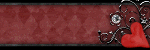



Congratulations! Nice tut!
ReplyDeleteWhat version of PSP are you using...or is it something else?
Huggles, Faerie
thanks fae face...i'm using psp8
ReplyDelete