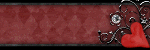I've been tagged by the talented Faerie at:
http://faerieheart.blogspot.com/These are the rules:
1. Link your tagger and list these rules on your blog.
2. Share 7 facts about yourself on your blog, some random, some weird.
3. Tag 7 people at the end of your post by leaving their names as well as links to their blogs.
4. Let them know they have been tagged by leaving a comment on their blog.
My 7 facts are ...
1. I hate talking about myself LOL
2. I live in the desert
3. I am new to this
4. I use to work as a childcare worker
5. I really don't have 7 people to tag
6. I love to pick on some close friends
7. I used to swim competively
I am tagging:
Farrah
http://farrahscreations.blogspot.com/Kimmi
http://tbkdesigns.blogspot.com/Chynna
http://blamechynna.blogspot.com/Martie
http://martiegras.blogspot.com/